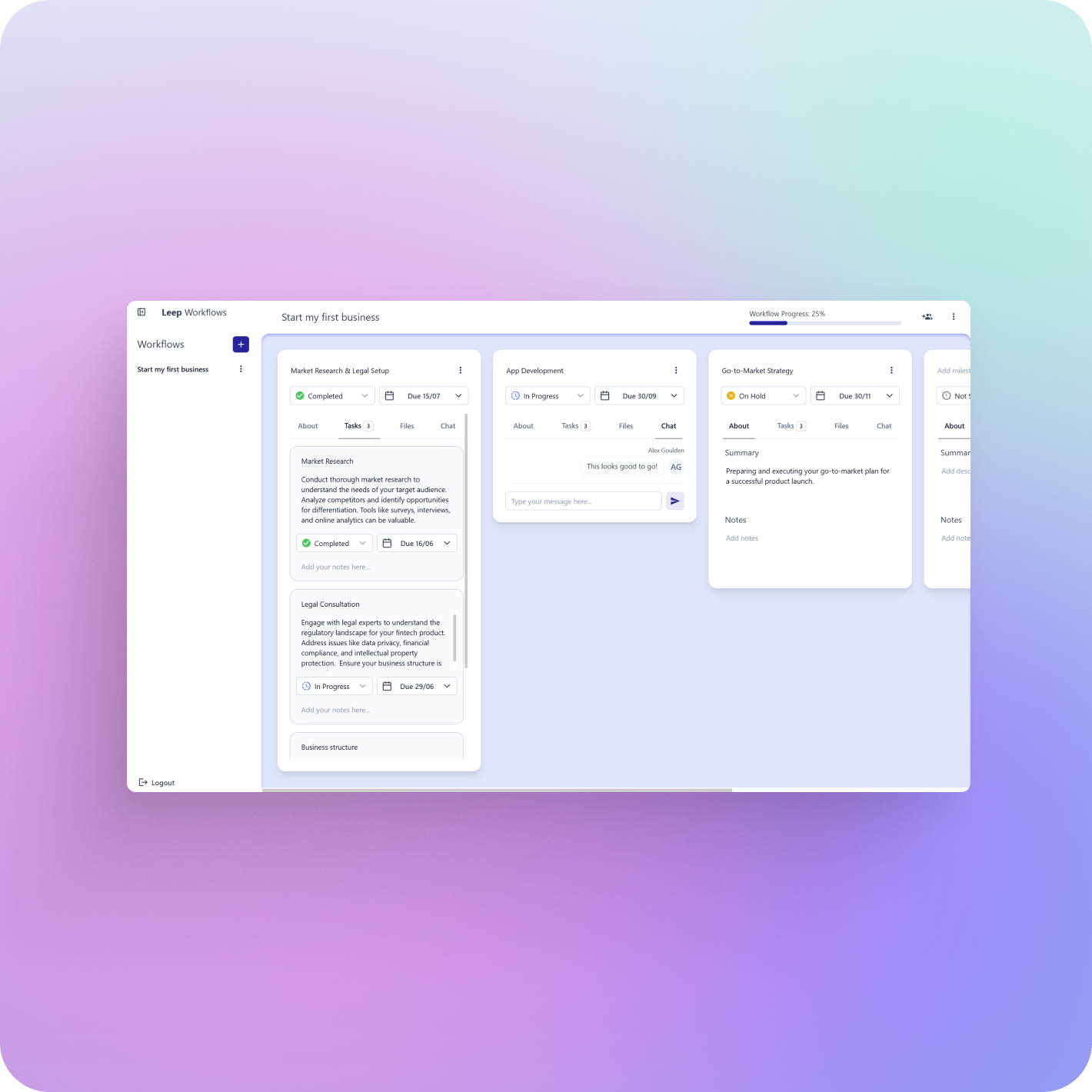Turn client briefs into clear project plans in minutes.
Leep guides agencies and their clients through a tailored intake, then generates a step‑by‑step roadmap with milestones, tasks and collaboration tools. Cut scope‑creep and win work faster.
Early access programme
Get early access to new features and workflows
Influence the roadmap with your feedback.
Secure a 50 % discount for your first year after launch.
Help build the tool your future self will thank you for.
Leep isn’t just another productivity app. It’s a workspace that evolves with you. That’s why we’re opening up the Playtesting Program: our playground for experimenting with ideas, workflows, and AI agents that actually make your life easier.
How Leep Works
Describe your goal
Leep generates milestones & tasks
Track progress and collaborate
Zero set-up – workflow in 60 sec
Launch today, not someday.
Progress, not clutter – one clear status view
Starter to pro in one board.
Client-ready – share boards, chat, file-drop
Client updates, minus the emails.
Grows with you – templates coming soon
Built for ‘I’ve never done this before’.
LEEP WORKFLOWS
LEEP WORKFLOWS
You can’t Google your way to momentum
“Over 60% of would-be founders quit at the planning stage.”
Every idea starts with a question. Where do I even begin? Endless blogs, generic lists and AI essays tell you what could happen, but never give you the tailor-made steps to make it happen, but Leep Workflows can.
Why we built Leep Workflows
-
We watched talented founders, freelancers, even ourselves, stall at the very first hurdle: What on earth do I do next? Hours disappear into blog-hopping, AI essays, and bloated project boards, yet the to-do list is still guesswork. Momentum dies before the idea ever sees daylight.
-
As freelancers we juggled messy spreadsheets and endless email threads just to keep clients in the loop. As product designers we cringed at tools that looked powerful but demanded a training course before you could tick a single box. Every extra click was another excuse not to begin.
-
Describe your goal once and our AI turns it into a clear, progress-driven board you can share in seconds. No clutter, no generic templates – just the best practice milestones and tasks you actually need. Because done beats none, and you deserve to spend more time doing the work than planning how to do it.